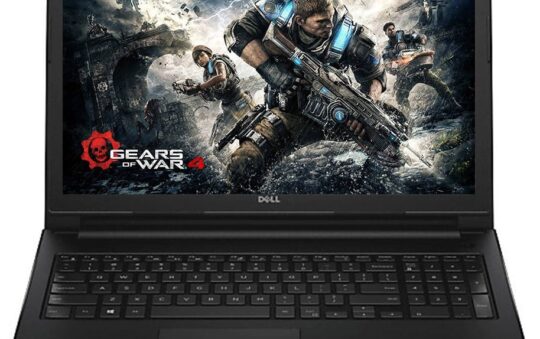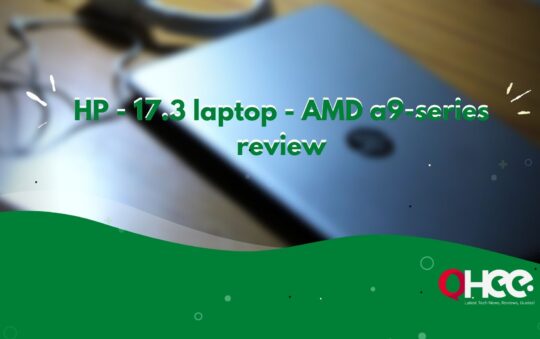HP 15-f039 Review – The HP notebook is a user-friendly laptop one has heard of. The Intel and HP combo has been in the market for a long. There is no hindrance in knowing the brand and its popularity. Consumers often retort to what is a household name rather than a new or unfamiliar name. Agreed, HP has provided a notebook and desktop worthy of personal usage. Nevertheless, it is a good approach to the question and sees what is in store for you. On that note, let us see the notebook that HP has provided. We can understand the components slightly better, the capacity, and the purpose.
Internal Specifications of the HP 15-f039
Let us start by getting to know what the specifications for this laptop hold. It is a notebook, and we understand that notebooks are easier to manage for daily use. This is an important factor when browsing for a laptop.
- The microprocessor for this laptop is Intel Celeron N2830. It has 2.16 GHz with a Turbo Boost Technology allowing speed till 2.41 GHz.
- The operating system provided in the laptop is Windows 8.1 with a 64-Bit Bing. A suitable and workable system for office and studies.
- The laptop memory is 4 GB DDR3L SDRAM built.
- The HP 15-f039 comes with Graphics, the Intel HD graphics. Since it is built-in, the users can opt-out from buying an extra accessory if on a tight budget.
- Like every other PC device, network and connectivity are needed assets. And of course, this model provides you with 10/100BASE-T Ethernet LAN ( RJ-45 connector ) for this purpose.
- For wireless connectivity, the laptop is accessorized with a 1×1 802.11b/g/n WLAN feature. You can have internet usage done right and easily in this budget-friendly notebook.
- A Skype and CyberLink YouCam is accessible and stored in the HP notebook.
- Another fun and entertainment-related feature are the built-in games. Enjoy a bit of card game like Solitaire, and explore fresh paint.
You may also like: Hp 15 AF131DX review
The Physical Features of the HP 15-f039
It is good to check the body and the physical attributes the laptop brings. You might desire a bulky body or a thinner sleek model. We also get a better idea of the display and the screen capacity. After the internal build, we often forget the outer shell which is as important for desirable usage.
- The display for this notebook is at a 15.6 inch, a rather standard size. It has a diagonal HD BrightView and WLED Backlit display. The resolution comes at 1366 x 768.
- The laptop has one user-accessible memory slot.
- The laptop comes with a hard drive capacity of 500 GB. It has 5400 RPM. This can be considered as a normal storage ability for most notebook types in the same budget.
- There is a multimedia drive in the HP 15-f039. A SuperMulti DVD burner enables the user to copy data easily.
- A required physical aspect of a laptop is the sound feature. What if there are no external speakers that you own or no earphones to connect? Well, the built-in speakers are good enough for this need. It has built-in stereo speakers with HD Audio ability. A convenient built-in and a must-have in laptops.
- The keyboard of the laptop is a full-size island-style along with a numeric keypad. This is also a regular keyboard to find on most laptops irrespective of the prices.
- The pointing device the user can maneuver has a touchpad that supports multi-touch gestures. There is no on/off button on the touchpad.
- There are ports available for external usage in the HP 15-f039.
- There is a multi-format digital media card reader, which can be used for secure digital cards.
- There are 2 super-speed USB 3.0 ports for faster transfer of data.
- There is 1 standard 2.0 port for lesser speed compared to 3.0.
- There is 1 HDMI-supported port for an external HDMI connection.
- There is one LAN RJ-45 port available for your LAN connection purpose.
- There is one port available for a headphone/ microphone combo which can be used for earphones.
- The dimension of the laptop is 0.89 in x 15.18 in x 10.16 in (H x W x D).
- This notebook weighs 5.05 pounds, a decent weight to carry around. The body is not too heavy which enables the user to use it for travel.
- The laptop has a 45W AC Adapter and 3-cell 31WHr 2.8 Ah lithium-ion polymer battery.
- The notebook as expected has a webcam VGA feature. It has an integrated digital microphone along with it to record and perform more tasks. Meeting calls and casual chats can be provided with an internet connection and a webcam feature.
Understanding the HP 15-f039 better
The specifications have shown an ample amount of its durability and work. Little characteristics that involve data collection and internet connection are what make a standard laptop decent. As a budget-friendly laptop, you can consider them essentials.
Basics and Benefits
Moving on to the basic usage and the positive outcome from buying the product, we can analyze a few.
- There are productivity tools to use for anybody requiring it. Office work also inhabits loads of data transfer and collection.
- There is HP Recovery Manager, which helps in recovering and restoring data. This is one of the vital parts of what the computer provides you. Freelancer or office personnel will both benefit from recovering and reviving data at some point in their work. This can be said the same about students.
- Printing is a requirement as well even for notebooks and portable devices. Good internet and good printing are available easily.
- The most important factor to consider at the end of the day is the price. Be it a bane or a boon, price is what determines it finally.
What does HP 15-f039 lack and is it worth the buy?
As how we mentioned, the price is a final decision maker usually. If you desire to purchase a notebook for a lesser price, why should it stop you?
Is the processor good enough? Yes, it is, and it will do your office job accurately.
Is it physically easy to handle? Yes, it is not heavy for daily carry to work and college.
Can we play games? No, if you are considering an intensive game. You can avoid thinking about popular games.
So, what does it provide?
This notebook provides you with a device that you can watch movies, take videos and perhaps write a paper for an assignment. You can carry it around and not worry about heavy work. Editing and video streaming might be out of the question. More intensive work will also run the laptop slow. Consider it a decent purchase without burning a hole in the pocket.

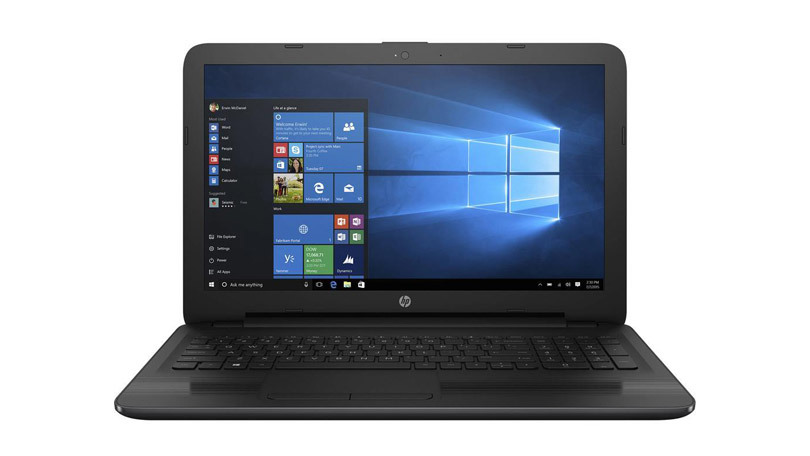


![Toshiba Touch Screen Laptops Review [2022] Toshiba Touch Screen Laptops Review [2022]](https://ohee.net/wp-content/uploads/2022/01/Toshiba-Satellite-L55Dt-C5238-540x339.jpg)