How to Leave a Discord Server – There are lots of online games that not only professional gamers but other people also enjoy. Many multi-player games require continuous communication between players while playing. Besides this, gamers also communicate when they are not playing to establish a friendly relationship and also to discuss the game.
There are many applications/software that allow players to stay in touch with others and also join communities. One such platform is ‘Discord’ which allows gamers to communicate online.
In this post, we will see how to leave a discord server that you don’t want to be a part of. But before we move to this topic, let us have a brief look at what discord is and how it works. This will make things easier for you as well as us.
What is Discord?
Discord is a platform where gamers (and also others) can communicate with each other using voice, video, and also text. This platform is used by billions of users and with this, we can define how popular it is. The focus of discord was gamers when this platform was launched, but its motto was changed from “Chat for Gamers” to “Chat for Communities and Friends” in March 2020. The reason for this change was the COVID-19 pandemic.
Now, into the next section of this post, will see how to leave a discord server in which you no longer want to stay in.
How to Leave a Discord Server?
Leaving a Discord server will ensure that your name will be deleted from the list. Besides this, you will also not receive any notifications or messages from that group. Here’s a catch with leaving a server you are the owner of, you need to make someone else the owner before leaving.
Leaving a Discord Server on Computer System
- The first thing you are required to do is open the discord app on your computer system.
- Now, login to your account to leave the server.
- In the left panel, find the server you wish to leave and click on that.
- Once you click the server, you’ll see the “Leave Server” button. Click on the button and as soon as you do that, a confirmation pop-up will appear. Click ‘Yes’ on the confirmation pop-up and that server will be removed from the list.
How to Leave a Discord Server from Mobile Phone
- Open the Discord app on your Android/iPhone.
- Login to your account.
- Now, find the server you want to leave and click on that.
- Once this is done, click three dots that you’ll find at the right of the server’s name.
- Now, all you need to do is scroll down to find the “Leave Server” option. Once found, tap on that option.
- After doing this, you’ll see a confirmation window asking “Are you sure you want to leave?” Tap ‘Yes’ and as soon as you do that, you’ll be out of the server.
This is how to leave a discord server through your computer system and smartphone. Now, it’s time to see how you can transfer the ownership of the server you want to leave to someone else.
How to Transfer the Ownership in a Discord Server?
- Open the Discord app on your mobile phone or computer.
- Login to your account.
- Now, the next thing you are required to do is select the server that you want to transfer.
- Once you’ve selected the server, do right-click on the server’s icon to enter the settings.
- After doing the right-click, tap on ‘Server Settings’ and then go to ‘Members.’
- Now, you’ll see a list of all members present on that server. Click on the three dots present at the right of the member to whom you want to transfer the ownership.
- Once clicking on three dots, you’ll see various options from which, you need to select ‘Transfer Ownership.’
- After clicking ‘Transfer Ownership,’ the app will confirm whether you really want to make another person owner of the server. There you again need to click ‘Transfer Ownership’ to complete the process.
- Now, the person whom you’ve made the owner can do anything with the server and make the changes he/she wants.
So, before leaving the discord server you are the owner of, you need to transfer the ownership of that server to any of its members. For that, you can follow the simple steps provided above. Now, before we wind up, let us have brief look at how to join a discord server as well.
You May Also Like – How Does Discord Make Money – Popular Communication Platform
How to Join a Discord Server?
Till now, you must be well aware of how to leave a discord server. In this section, we will see how to join one.
Joining a Discord server is not difficult; it is as easy as it is to leave one. The first thing you are required to do here is to download the Discord app on your Android or iOS mobile phone. You can also download the Discord app on your computer system with Windows, macOS, or Linux.
After getting the application, you need to create an account and for that, you can also use your Xbox account. Besides this, your PlayStation account will also work. After logging in, all you need to do is to search the servers you want to join. Apart from this, you can also join a server by accepting an invite sent by someone and by creating your own. You will be surprised to know that a Discord server can have a maximum of 250,000 members, whereas a certified one can have its double i.e. 500,000.
You May Also Like – Is Discord Safe: The Ultimate Guide You Need To Know
Winding It Up
Discord is one of the best platforms to communicate for gamers and that is the reason why it has billions of users. It contains lots of servers having millions of members. Some servers might be annoying and many of the members might want to leave that. That was our purpose in creating this post to tell you how to leave a Discord server.
We hope that this post would have helped you the way you’ve wanted. Hence, now you would be able to easily leave any of the Discord servers you want.
Happy Gaming!





![Water Electrolysis Process with Chemical Reactions [2022] Water Electrolysis Process with Chemical Reactions [2022]](https://ohee.net/wp-content/uploads/2022/01/Water-Electrolysis-Process-with-Chemical-Reactions-540x339.png)
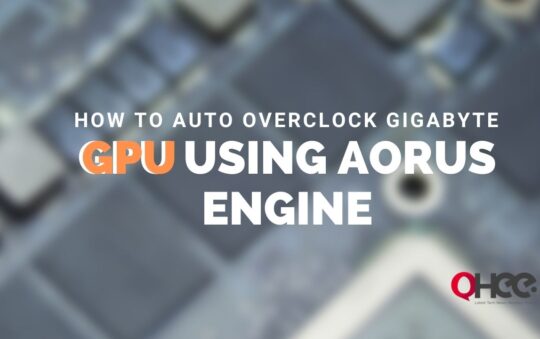

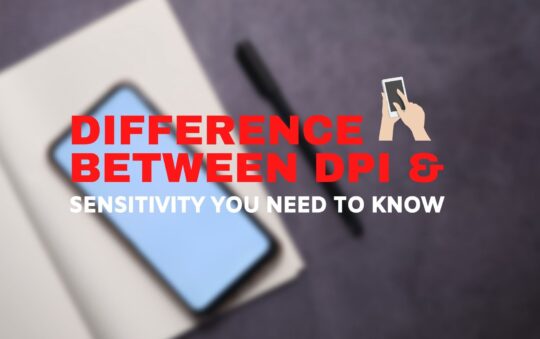
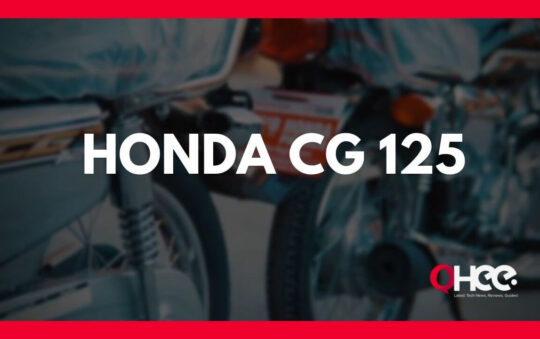
No Responses