How to Quickly Disable Airbrake Mode on GTA V PC – Today we are going to discuss one of my most favorite games, which is GTA V. And it can’t be ignored, it’s yours too.
In this article, we have explained all the related things about GTA V and the most difficult playing tips and guides, such as how to quickly disable airbrake mode on GTA V PC.
If you face this kind of problem while playing the GTA V game and want an explanation about this in the simplest way, then read this article till the end, because here you will find all of your solutions.
Let’s move into this guide: how to Quickly Disable Airbrake Mode on GTA V PC.
What is Airbrake GTA V?
Airbrake is a game mode feature of the GTA V game, which allows players to modify the character and his world to his liking. Whenever you are playing GTA V on your PC or a window platform, you can see that the airbrake mode suddenly appears on the screen of your device.
It makes you more nervous and also worth your game characters and stops the time. If you are upset with this then you are not alone, as I am with you, here we have mentioned all the related things about which will really help you to stop the airbrake mode and give you better gaming performance.
Generally, airbrake mode is a feature that is enhanced by native trainers. There are a lot of modes that are relevant to the airbrake mode that you might have installed without realizing it, as there are unwanted things that will bother you while playing the game.
These types of modes are automatically activated or deactivated whenever you use the keyboard or whenever you click on a button.
If you want to disable all this type of unwanted mode then you have to follow this article carefully, because I have mentioned some useful steps to do it easily.
Read More: How to Open Missing NVIDIA Control Panel Without Reinstall Driver
How to close Airbrake mode on GTA?
If you are excited to learn how to turn off airbrake mode in GTA, which bothers you while playing the game, then you’re going to resolve this issue permanently and disable it completely further.
If you are a window user and want to disable or turn off airbrake mode then you can do this by just pressing the f6 button on your keyboard or simultaneously pressing RB + A on your controller. These buttons are commonly used to activate and deactivate mods in GTA V.
If you use these shortcut buttons then your problem can be solved easily and you can enjoy the game to the fullest. Some players accidentally open AirBreak mode while playing the game without knowing about it, as it will appear when you are playing the game.
If you are also a player of this type, then you have to pay attention to these types of things, but don’t worry because we have also mentioned here how to disable the airbrake mode. So, you have to read it carefully till the end. You will know about it, and at the same time, you can easily fix this problem and disable airbrake mode completely.
How to Quickly Disable Airbrake Mode on GTA V PC
If you want to enjoy gaming to the fullest, you have to deactivate all the methods that are bothering you. To disable all modes you have to follow the steps given below.
Follow it step by step till the end so that you can find all the possible solutions to this problem and fix it permanently. After reading till the end you can easily disable this type of unwanted mode including airbrake, etc. Let’s start!
- First of all, go to the GTA V directory on your computer. You usually call it C: \ Program Files (x86) / Steam / steamapps / common.
- By doing that, now you have to right-click on ent-config, and then select open with> Notepad.
- After opening the notepad, you have to find and replace those codes. To find those codes you can use the shortcut key CTRL + F to search easily.
- Then you have to find this code
<Key function = “toggle_airbrake” value = “VK_F6” />
After the installation of the code you will need to replace it by removing the air break function on the keyboard.
<Key function = “toggle_airbrake” value = “VK_NOTHING” />
- After that you also have to find this code.
<Controller function = “toggle_airbrake”>
<Button value = “R_SHOULDER” />
<Button value = “button_a” />
</controller>
And also replace it with this remove air brake function on the controller which helps to deactivate the airbrake mode.
<Controller function = “toggle_airbrake”>
</controller>
After changing all those codes you have to save the file with the shortcut key Ctrl + S.
Now, after doing so you can enjoy GTA V to the fullest without worrying about accidentally activating the airbrake mode.
FAQs.
What is Airbreak GTA?
Airbrake in GTA V is just a mode that annoys the player when they start playing the game. This mode allows you to fly anywhere you want. This mode suddenly appears when you play GTA V on your PC, which spoils the character of your game and pauses the gaming time.
How do I remove enhanced native trainers?
If you want to remove gullible trainers from your GTA V game then you can do it easily. First of all, you have to go to the first menu named player option, then press your number key 6 then you will see the binding option of the disable, just click on it.
To remove all the native trainers from your GTA V game, you only need to click on it. They will be automatically removed from the game. And, then you can enjoy your game more without worrying about the native trainers.
Conclusion
I hope you liked this article about how to quickly disable airbrake mode on GTA V PC. Here we have mentioned some steps to quickly disable the airbrake mode on GTA V, which will help you get rid of it. You have really enjoyed this article, so please share it with your friends so that they can also get support.

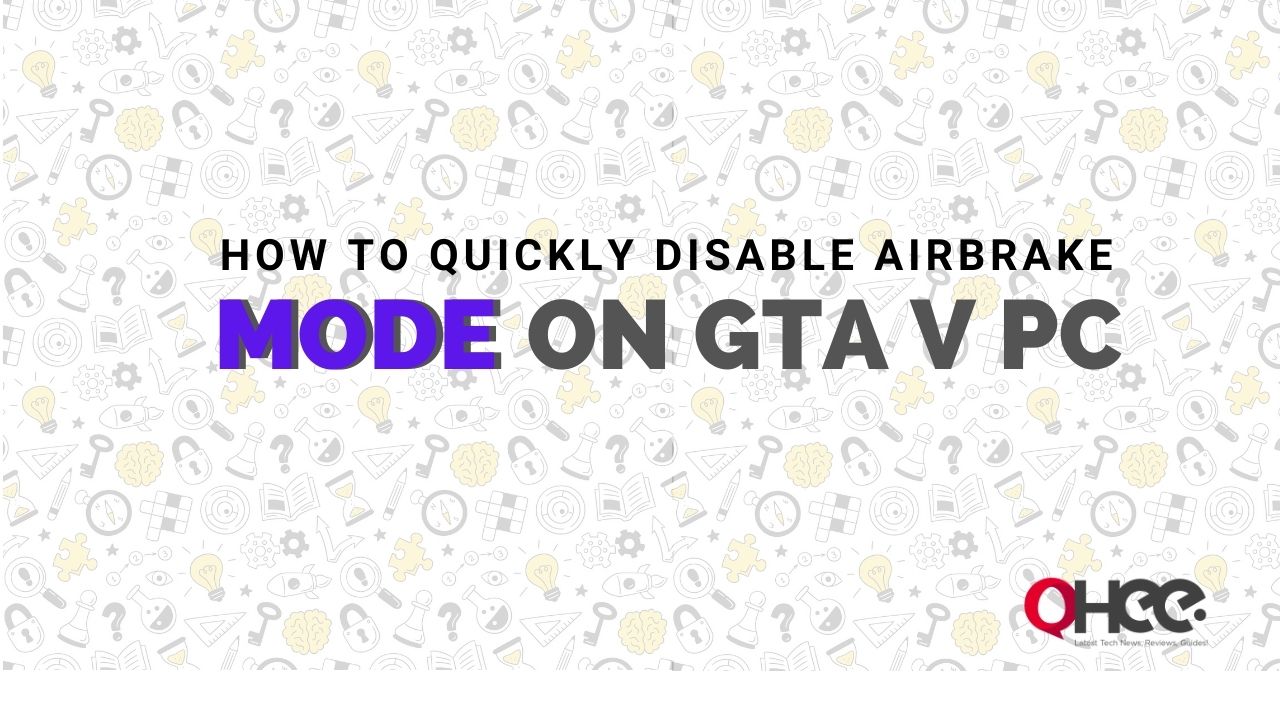
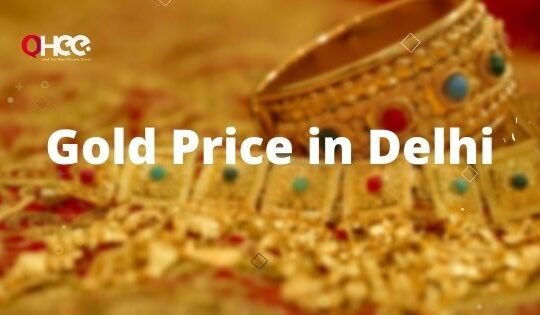



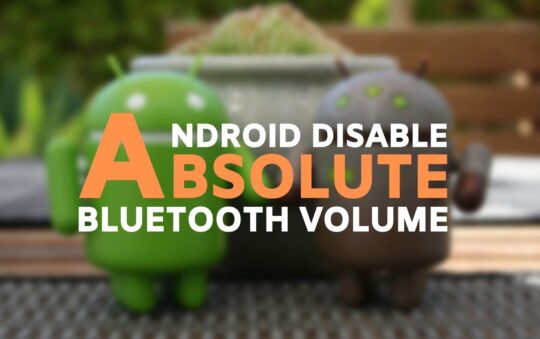
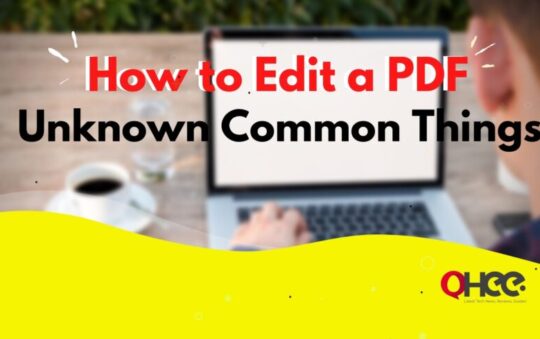


No Responses