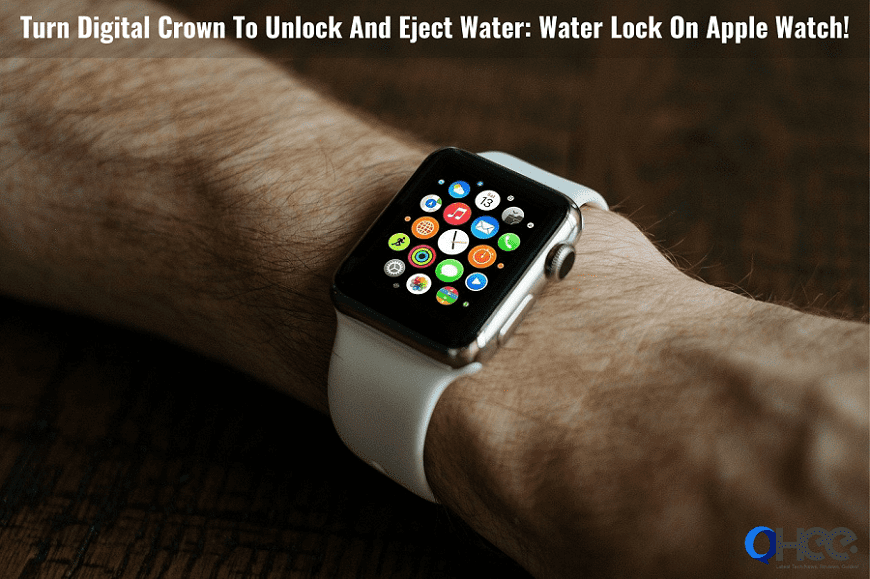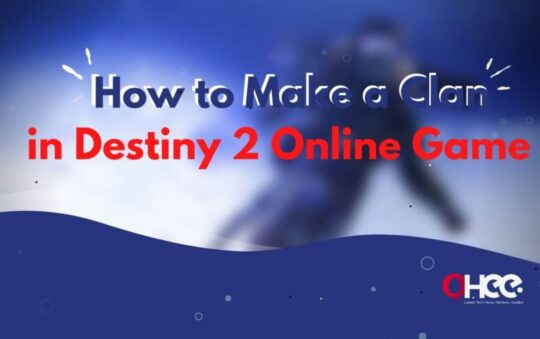Except for the Apple watch series 1, all the other series are water-resistant and can be used underwater, but that doesn’t mean these watches can restrain water fully from getting inside.
If somehow your Apple watch gets wet in a bit of sweat or the rainwater or water splash, then you quickly can get rid of the water by wiping it. Most of the Apple watch series is good at shallow water like pool or ocean or river. Apple series 2, 3, 4, 5 & 6 have a Water Lock feature that restrains water from getting inside the watch.
It locks the screen of the mobile so that the watch can stay protected from the water. Even if you somehow forget to activate the Water Lock, it will be activated automatically. This feature will not let any moisture stay inside the watch.
But anyhow, if water gets inside the watch, you may get a muffled sound from the speaker. But Don’t Worry! You don’t need to shake your watch or do anything to bring out the extra water that went inside. If water gets inside the watch, then it has the option to eject water out of the speaker holes to keep your watch protected & moisture-free.
Just some simple steps can do the job efficiently. Now let’s see how to activate the Water Lock manually & then eject the water out of the watch.
- Drag down the screen & go to the control center.
- Scroll down & look for the water droplet sign.
- Now tap the water droplet. That’s it! The Water lock is activated.
Now you can easily swim without worrying about the water insertion. As it’s even easier to eject water out of your watch holes. All you have to do is:
- Turn the digital crown to unlock & eject water, which is on the left side of your Apple Watch.
- Do it until the display says it’s unlocked. When it’s unlocked & it’s done!
Following this way, you can quickly push the water out of your watch. Now you can take your Apple Watch anytime under the water. But there is a thing you need to know about this Water Lock.
The Water Lock of your Apple watch will only give protection in shallow water, but if you submerge it into the deep water or use it in water sports like scuba diving or water skiing, or other heavy water sports, then you may not be able to protect your watch from water insertion.
Like other times you could simply turn the digital crown to unlock & eject water. But this time, it won’t be able to eject water so easily. As a result, it may harm your watch for a long time. So it’s better you not take your Apple watch while going for any water sports.
Otherwise, you can use it in the swimming pool or river or ocean. Water Lock will take care of the watch & somehow, if water inserts into the watch just need to turn the digital crown to unlock and eject water. Simple!
You may also like: How to Eject Water From iPhone