A personal item like our mobile device is maintained with pristine effort. We control the outcome of the environment to what we can. However, this can only go so far. The surrounding is not our tiny bubble. Therefore, mishaps happen and that personal device is probably spilled with coffee. Perhaps you soaked the phone in the rain. Worst case scenario is where you dropped your phone in a water body like a pool, bathtub, toilet, etc. Now, most iPhones are water-resistant. iPhones like the iPhone 12 series, iPhone XS, XS Max, etc. are some of the examples. For instance, the outcome might be different from other models. However, after about 2 years the water resistance capacity wears off. The developers have stated that it does wear off with time. And also, their warranty does not cover liquid damage.
As a cautious user, one can keep certain things in mind. For example: Try not to carry your iPhone to areas with deep water. If you want to go swimming with your phone, the chances of it falling in the pool are high. Try not to go into severely humid places with the phone. Try not to take your phone when engaging in water sports as well. Try to always power off the iPhone when it is wet to avoid a short circuit. These precautions can prolong the capacity of the damage. However, accidents cannot be avoided irrespective of caution sometimes.
Here is how you can understand better the liquid conundrum on your iPhone.
Eject Water From iPhone
In case of a liquid spill like soda, coffee, etc. the user is advised to rinse it with water. Then, you can wipe it off to dry.
Interestingly, Apple Watch has a water lock feature, which helps lock the screen. It can eject the water out.
To know how to eject the water on iPhone, follow these steps.
- The iOS used should at least be iOS 12 on the phone.
- You need to download the iOS shortcuts, which is a free download on the App store.
- Open Safari on your iPhone and search for Water Eject.
- You can go ahead and click the links that appear there, preferably the first one.
- When you open the link, click on the Get Shortcut.
- Here, you will be asked to open up shortcuts.
- You can click open and then wait for it to get set up.
- There could be a problem where it is shown untrusted and you cannot open it. This is because of your security settings.
- Here, you need to return to your settings and find the shortcut settings.
- This is reliable because it is from the App store. Hence, you can enable Allow Untrusted Shortcuts.
- After this step, you can return to the Shortcuts, and run your preferred one.
- It will require your passcode as well for safety.
- You can open Shortcuts now, and it will be available there.
- It is recommended to not fool around with the settings too much. You can add the shortcut now and you’re good to go.
After this you can go to your shortcuts, there you will find the water eject easily available. The purpose of these eject steps is to make the water get out of the speakers. How this works is, it will play a low-frequency sound. This helps water get out of the speaker. Therefore, the water-resistant feature will not always be fruitful. After exposure to water, the speakers can get muffled and disturb your usage. This is why this eject process is very necessary.
Read More: Does iPhone Alarm Go off When Phone is off

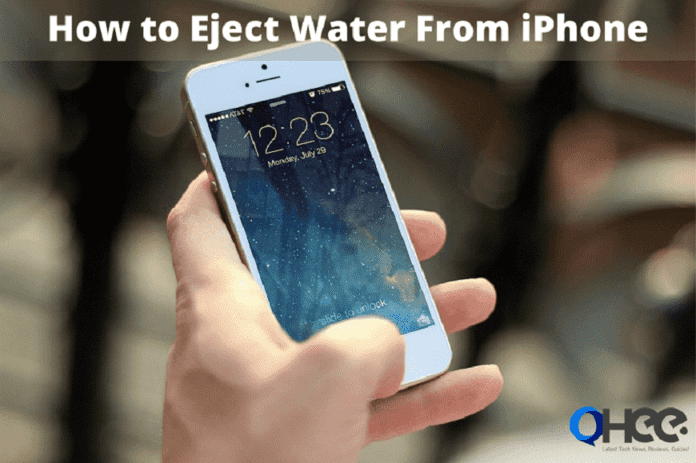





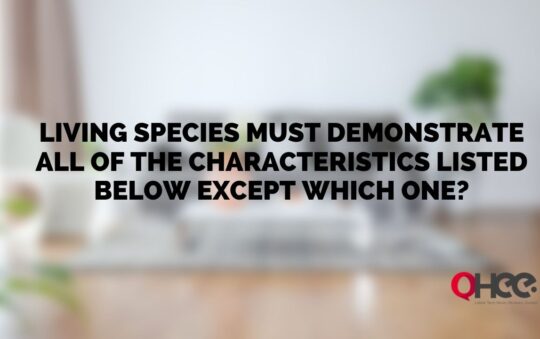

![Strip Poker Online Review – Is it Safe? [2022] Strip Poker Online Review – Is it Safe? [2022]](https://ohee.net/wp-content/uploads/2022/01/Strip-Poker-Online-540x339.png)
No Responses