How to Edit a PDF – Unknown Common Things – The elaboration of PDF is Portable Document Format which is featured similar to word and other document files but it is not straightforward to edit.
The sole purpose of this is to share private, official, and valuable documents to multiple platforms such as computers, mobiles, and other devices more safely and easily.
The format is easy to print, secure, and it is not possible to edit without the help of special software. Some of the popular pdf editing software are Adobe acrobat pro-DC (paid), Pdf architect, iSkysoft pdf editor, Sejda pdf editor (free).
Types and ways -How to Edit a PDF File
There are lots of software pdf editors in the market but very few of them are effective in modifying pdf. By some of them, you can add or replace text, graph, front size the feature of editing as a limit. Some of the software is paid on a monthly or yearly basis, some are cheap and some are completely free.
Adobe Acrobat Pro DC (Expensive)
After installation open this program and export pdf from your device by open from the file menu. Next on the top left select tools to edit the pdf toolbar. This will allow you to edit text, font size, and orientation.
If you want to change the image, click on images pick in action from the dropdown menu. Then replace the picture or add a photo with the option added in the toolbar. You can add and remove the header and footer from the toolbar.
If you want to rearrange the layout of the pdf click the edit option by dragging the text and images around. Then click to the save of option and save the file.
Free online pdf editor
Pdf escape is one of the free online pdf editors and you have to upload a pdf file from your device and it will take some time. The process is your file is being uploaded into the cloud so it may not be safe to use the sensitive document.
After opening my pdf file there are some simple options such as text icons. By creating a text box in the pdf file and you can add text, change font size, bold and underline the text, and change the color of the text. To edit existing text, select a wideout option and drag it over the old text which will allow you to cover up old text and add new ones.
You can add shapes, insert images, move pages, and freehand options. Finally, go to save option and save it to your desktop.
You May Also Like: How To Save One Page of a PDF (Latest 2022 Method)
Final thoughts
Pdf is an essential document format that is secure, compatible, and printable. Due to is its security issue it is difficult and very limited to edit.
But editing pdf can be possible and we need to solve the mistakes of the existing documents. In conclusion, it can be said that pdf editing is important and handy to polish your document.
If you have any further questions, you can comment us or directly contact us. We will surely try to answer you all. Thank you.

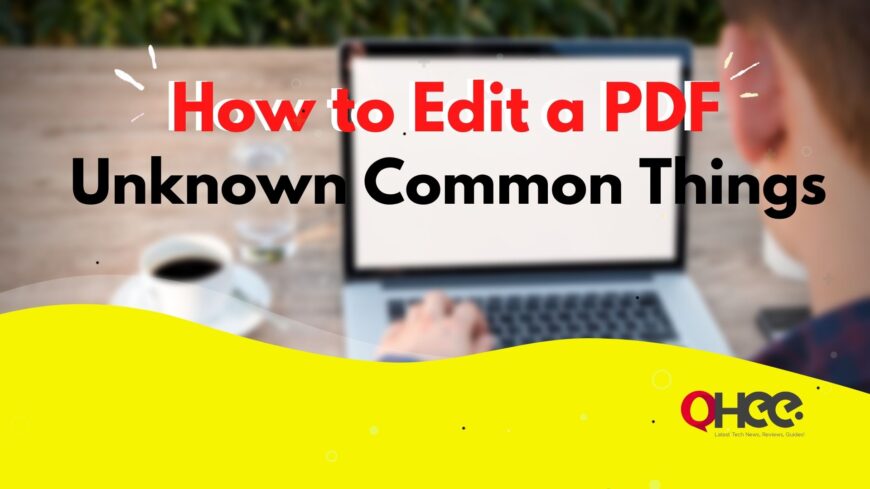
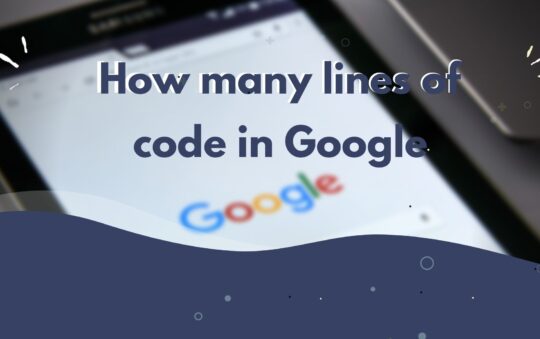
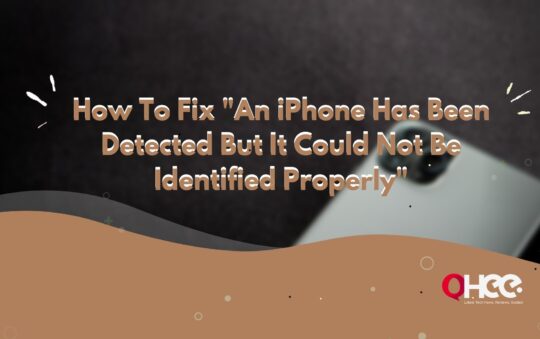




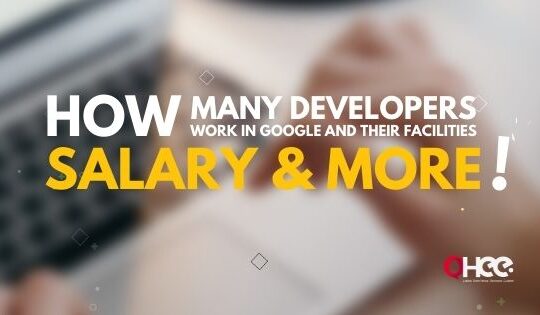
![Water Electrolysis Process with Chemical Reactions [2022] Water Electrolysis Process with Chemical Reactions [2022]](https://ohee.net/wp-content/uploads/2022/01/Water-Electrolysis-Process-with-Chemical-Reactions-540x339.png)