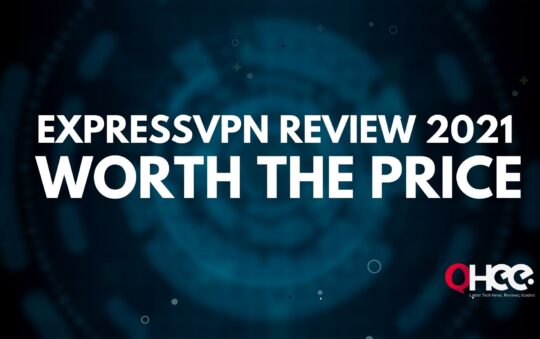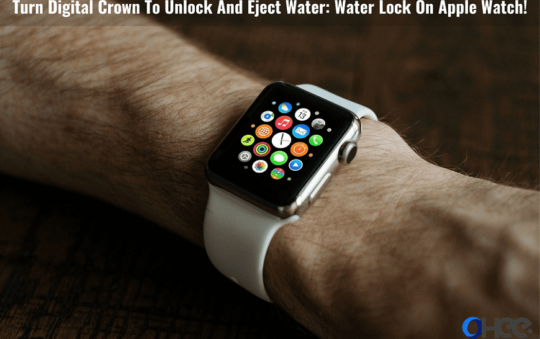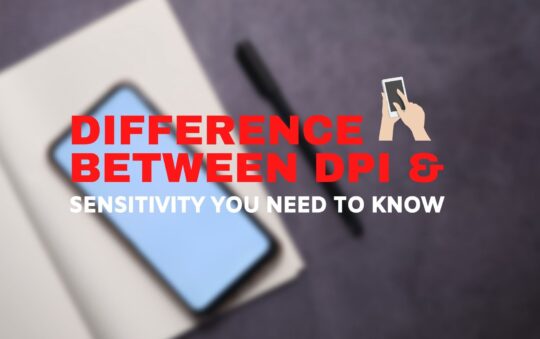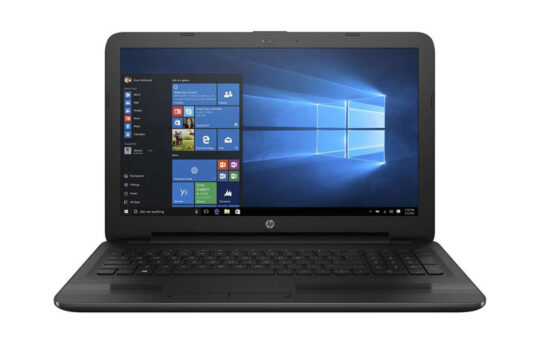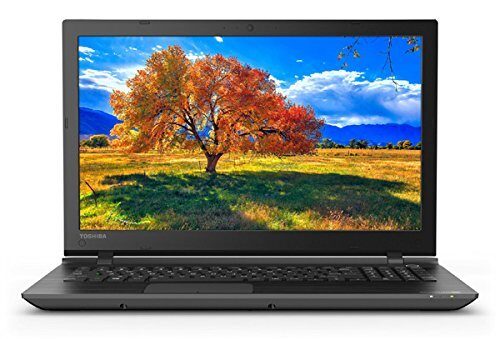How to Increase Laptop Battery Life – Nowadays laptops become the most useful things in most of our lives. We use it every day, everywhere in every work. When we can do the correct use of our laptop then we can have long-lasting battery support.
Battery support is also important for every laptop’s good use. Another thing to make the laptop’s battery longer enough, we can just turn on the laptop for a long time. And turn off all the tasks using sites on the laptop.
Here are going to put some light on this common question like how to increase laptop battery life. These are the common question for many people who are facing these types of problems. But it’s not a big issue after we know the rules about it. So, let’s begin the discussion.
Close all unnecessary tasks:
Firstly, we should know that using memories of our tasks takes more power from the battery. So, when we don’t use any apps or any program then it’s good to close all that task, then the battery will stay long.
Always close every application that runs in the background. When we use any program then and it contains in the background by itself. It still keeps decreasing the charging level.
The cloud storage services on a laptop also take much charge as they can. Also, video players keep taking charges from the background.
Try to do less use of RAM:
There is also another way to use a laptop for a long time. If we can run some simple applications like it doesn’t use much of the RAM. Also, when we are going to use any browser to browse something that time maybe we open so many tabs together. So always try to close all the unused tabs.
The much we put pressure on the RAM that much charge will consume from the laptop. If you like to play heavy games or watch movies every time that is going to put heavy pressure on the ram and processor.
Turn on battery saver:
While using the laptop always turn on the battery saver mode. It supports the battery for long use. It minimizes background apps and makes the user faster. Turning on the battery saver mode is also a good way to save battery life.
Don’t make the laptop get hot:
The watch for the temperature of the laptop is also important. When the laptop gets hotter it means we are using some heavy applications. For using these heavy applications, the laptop is getting hot. If we use simple applications when we don’t make it hard enough.
It’s good to try the temperature level normal every time. For a good battery backup.
Turn the brightness low:
High brightness is also power-consuming. When we use our laptop in high brightness at that time it takes more power. So, it’s generally putting more pressure on the processor it’s also become power consuming. If we can turn our screen brightness low while using the laptop it’s become more power saver.
Close extra activities:
Activities like always turning on the Wi-Fi and Bluetooth may also be taking more power. It’s good to turn off the Bluetooth and the Wi-Fi while we are using the laptop. The more we can turn off unnecessary things, the more we will get the battery support.
Conclusion:
If there were any problems like the battery didn’t give full support like before. Then we have to understand that the battery backup is not still like before. The battery backup is getting poor. In the battery, there are a certain number of charging cycles. This battery cycle sometimes decreases battery capacity. It means the less time we drain it; the longer battery support we’ll get.
I hope these ways will be supportive of all of us. If you have anything more to ask on this topic, then you can definitely let us know in the comment sections below. Thank you everyone for staying with us.
You May Also Like: Best Gaming Headsets for PC, Xbox and PS4

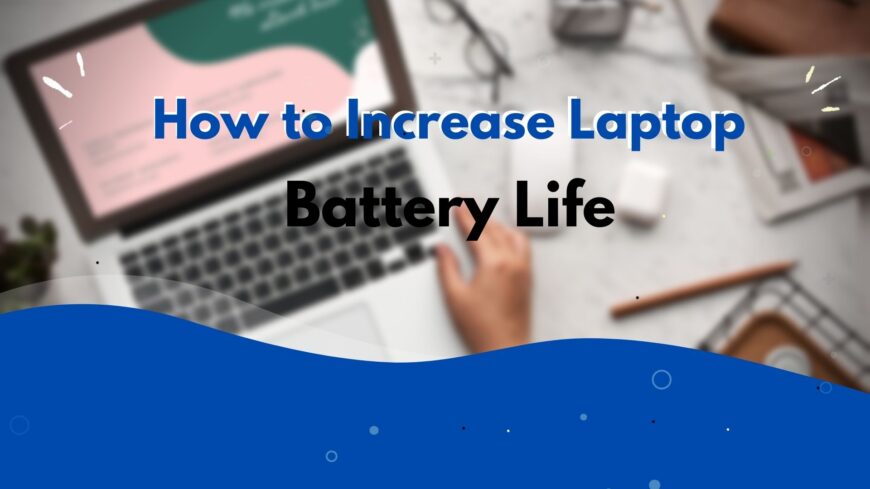
![AMD Ryzen vs FX- Which is Best? [Comparison] AMD Ryzen vs FX- Which is Best? [Comparison]](https://ohee.net/wp-content/uploads/2022/01/AMD-Ryzen-vs-FX-540x339.png)
![Water Electrolysis Process with Chemical Reactions [2022] Water Electrolysis Process with Chemical Reactions [2022]](https://ohee.net/wp-content/uploads/2022/01/Water-Electrolysis-Process-with-Chemical-Reactions-540x339.png)