The AMD Ryzen 3 2200u is an older set of processors amongst the rapid up-gradation in the fast-moving technology world. Its good capacity enabled it to be budget-friendly and common among the users building a PC. Checking the specifications of the processing unit will provide a better insight. When a user decides on assembling pieces to build a laptop/PC, it usually is for a good gaming setup. A powerful and dependable PC is also required if you are taking up content creation work. An HD streaming capability, a good video editing tool, and the transfer of huge data will require a powerful processor. But what can you get for a lesser and mid-range processor? Well, the Ryzen 3 does provide a less pricey assembling option for your laptop. Let us see the specifications and abilities this processor contains.
Specifications of the 2200u processor
- The processor has 2 Cores, which is decent enough for a laptop task. Although this might not be the best for gaming.
- There are 4 Threads in this processor but most new games do require multi-threading.
- There are 3 GPU Cores in Ryzen3.
- The Base Clock is at 2.5 GHz, which is pretty decent enough for your daily work.
- The Max Boost Clock can go by 3.4 GHz.
- The cache details include, L1 at 384KB, L2 is 1 MB, and L3 at 4 MB. This is decent enough for the lower price value that one is spending.
- The CMOS is 14nm.
- The processor package is FP5.
- The PCI Express Version is PCIe 3.0 version.
- The Thermal Solution (PIB) for this processor is n/a.
- The default TDP of AMD Ryzen 3 2200u is 15W up.
- The cTDP detail is 12W down and 25 W.
- The Maximum temperature for it is 95 degrees Celsius. A cooler usage of the device will be a must.
- The Operating System supported by this processor will also be dependent on the manufacturer. The Operating systems supported here are Windows 10 64Bit Edition, RHEL x86 64Bit, and Ubuntu x86 64Bit.
- The System Memory details are System Memory Specification till 2400 MHz and a DDR4 memory type. There are 2 Memory Channels.
- The Graphics Specifications include the frequency at 1100 MHz and the Graphics Model is Radeon Vega 3 Graphics. There are 3 Graphics Core counts.
- Moving on to the supported technologies, it includes AMD SenseMI Technology and the AMD Zen Core Architecture. DirectX 12 Technology is also supported in AMD Ryzen 3 2200u.
- A Display port is available and also the HDMI.
You may also like: AMD FX 8350 vs Ryzen 5 2600
The usage of AMD 3 2200u on your PC
- We can check a few of the games playable on this processor with ease. Popular in-demand games when not playable are a turn-off. Therefore, compatibility and smooth running of games tend to be essential features to consider. Since games are usually multi-threaded, AMD 3 might be overlooked.
- This processor has an added advantage comparing other processors of its budget line. The 3 2200u has integrated Graphics. Therefore, it leaves room for the user to save expenses when building a PC. The operating system has a good 64 Bit, which enables the increased performance of the PC. This will also allow the user to run apps which is 64Bit. Since the AMD Ryzen 3 2200u CMOS is 14nm, it helps reduce power consumption in the PC.
- The price is lesser than the Ryzen 5 models.
- A similar price set processor is available, which is the Ryzen 3 3100. The core and speed are a little better than the 3 2200u. So, for a minor price difference, one can decide to opt for the 3 3100. An immediate purchase requirement is solely dependent on the consumer.
The Inconvenience in Using the Processor
When it comes to improvement and assembling the pieces, you can do a few. This will make a better performance out of it. You can increase the RAM and expect better gaming sessions. AMD Ryzen 3 2200u paired with a decent PC will determine the display result. Many games in the market need a minimum requirement on your PC. This is to at least run the game decently, and well enough to play. This means that most of the games will be in low settings. You can mostly expect offline games with low resolution. The connection will hamper your overall graphics. Perhaps this will not be a full-fledged experience. But, it is still good enough that you can play right? In fact for a lesser amount of price you are getting to have a decent amount of games. Now, remember that without the RAM installation, the built-in will not be enough to run. Even after an increased RAM, you can expect the loading and slow launching of some popular games. This can be infuriating if you do not have patience and expect to start a game asap.
A graphics update also comes as a mandated task to operate games and more. The AMD does provide a limited amount of new driver updates on their website. Therefore, even after investing in extra graphics and RAM, it will not necessarily provide a full experience.
Is it Worth Spending on AMD Ryzen 3 2200u?
What you can take away is that your usage depends on your upgrade. Depending on the laptop manufacturer and the place you are located, your budget will vary. But, do not expect to jump into games without any changes done in the processor. This results in you spending more for a somewhat decent function. Therefore, it is better to purchase a later version and add more expenses and something out of it.
Keeping the gaming tasks aside you can do very well in other aspects of work. After all, what do we need a laptop for if not for both work and fun facilities? Install the required software and do a good work task on your PC. Play music on the PC and listen to audio, stream online videos, movies and browse the internet. If your internet connection is high, you can expect a good online performance. A student looking into spending less and assembling a PC is valid enough to buy this. If you are a user with the same intention to spend less you will still not be at a loss. It will do your job with less expenditure. Overall, look into spending more if you are to purchase a gaming compatible processor.



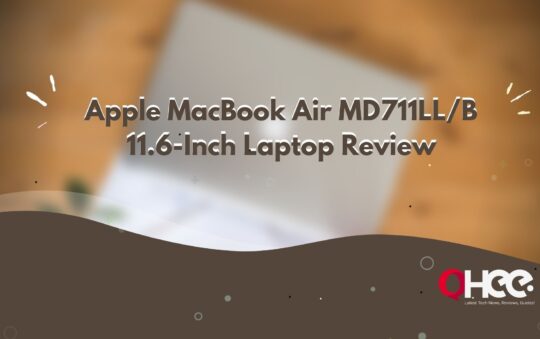
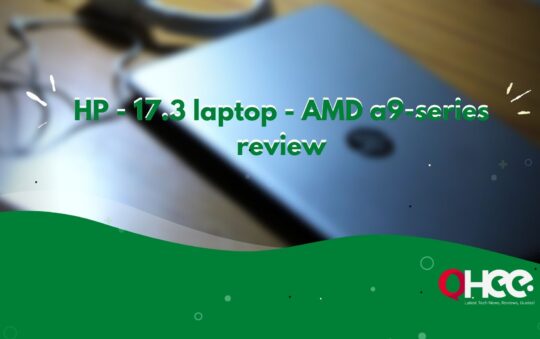


![AMD Ryzen vs FX- Which is Best? [Comparison] AMD Ryzen vs FX- Which is Best? [Comparison]](https://ohee.net/wp-content/uploads/2022/01/AMD-Ryzen-vs-FX-540x339.png)

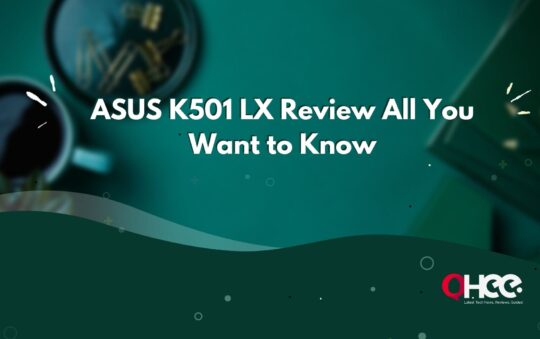
No Responses