How to Block Someone From Seeing Your Story on Snapchat – If you want to stop someone from watching your story on Snapchat, then you must read this blog. Here you can find a quick solution on how to prevent someone from seeing your Snapchat story.
You can prevent some people from watching your Snapchat story easily by following the steps given below. In this article, we have mentioned two ways to stop someone from seeing your Snapchat story.
You know that Snapchat is one of the most popular messaging apps and it is because of Snapchat’s awesome features, built from the ground up to allow for better privacy and protection from unwanted attention.
When you block someone, they may not see your Snapchat story or see your new ad on Android. So, thankfully, Snapchat allows you to control which friends can see your story. Do you know how to provoke someone from seizing your Snapchat story? To get all this idea about it follow these steps.
How to hide your Snapchat Story from Someone
If you want to block someone from seeing your Snapchat story, then follow these steps, which are given below. You can resolve it in two methods in your Snapchat. So, Let’s Start.
- First of all, you have to open the Snapchat app on your device.
- After that you on the main screen you can see a bitmoji, which is on the top left corner, you have to just tap on it.
- And after that your profile page will show up you can see a setting icon on the top right-hand corner of the screen just tap on that.
- After tapping you will go under the menu where you have to scroll down until you see the “Who Can” option.
- Once you go to the Who Can option, you can see a “View My Story” option, which is just down of it, click on the View My Story.
- Once you’ve clicked on “View My Story”, then you can see another sub-menu, which has three options.
- Everyone: Everyone, including non-friends, can view your Snapchat story.
- Friends: Only your friends can view your story.
- Custom: This allows you to choose which friends you want to block from seeing your story.
- In these three cases, you have to select the third option, which is named Custom, because you want to block a specific person from seeing your story, so you have to tap on it.
- After clicking, you will be brought to the “Custom Privacy” page, which allows you to hide your stories from specific followers.
- To prevent a friend from seeing your story, just tap on their name and a red X appears on the left side. When you have selected the friend in question, just press the back button until you return to the main Snapchat page.
- And finally! This person will no longer see your story.
It was the first method how you can block someone from seeing your story on snapchat 2022.
2nd and Quick Method
- First of all, open the Snapchat app on your android device.
- Click on the Snapchat Profile icon which is at the top left side corner of the main screen.
- After that, tap on three vertical dots of My Story.
- You can see three options (Everyone, Friends, Custom). But, by default, everyone can view your Snapchat story.
- You have to simply select Custom.
- Then choose a specific friend list you want to hide your Snapchat story.
- Now only selected friends can see your Snapchat story on android devices.
How to add Private Story on Snapchat
If you want to add an apparel story to the Snapchat app, you can do it in a few minutes. An alternative way is to add a personal story on Snapchat. You can just upload a personal story, which is basically the opposite of what we are doing here.
If you add your personal story to Snapchat, only your chosen friends can see you. So if you are going to hide your stories from a lot of people, we recommend using personal stories. To add a personal story to Snapchat, you need to follow these simple steps.
- First, you have to open the Snapchat app on your device.
- After that, you have to go to your profile page by tapping on the profile icon.
- Once on the profile page, you click on the Private Story button.
- After clicking on it, the next page will appear on the screen of your phone, and then you can see the list of friends.
- All you have to do is choose the friends you want to see your story.
- Finally, you can share your story, which allows your selected friends to see it.
How to Hide All Snaps
If you want to hide all your snaps on Snapchat then you do not need to do this. Because you can fix this problem without hiding all your snacks. Instead of hiding all your snacks, you can send a picture in a traditional way which is very easy. You have to select friends who are in contact with you and just send your snap on Snapchat, after that your snap will only allow the people you have chosen to see.
How to Hide Someone Else’s Snaps
Sometimes you get tired of seeing someone else’s constant updates and stories. But, you do not want to unfollow them because you like to take occasional glimpses into their story and for some other reasons. So, what do you do in that case? If they are not your friends on the Snapchat app, you can easily stop them from snapping without unfollowing them.
Here, you can see some steps that will actually help you hide someone else’s snaps. So, you follow these simple steps.
- First of all, you have to open the Snapchat app on your device.
- After that, you can see a ghost icon which is on the top left corner of the screen. If you just tap on it, your profile will look like Bitmoji.
- After tapping. You can see the icon is installed on the top right corner, just tap it.
- Scroll down under Who can do me … and just tap it.
- Then select My Friends.
But, Suppose you don’t want to do this, because you have many followers that you don’t follow, but you enjoy the occasional snacks from them. How can you stop this one user? You have to block them.
- Tap on the ghost icon in the top left-hand corner near you.
- And just tap on Add Friends.
- You can also search for their Snapchat name.
- All you have to do is tap on the name.
- And tap on Settings.
- At the end you can see the block option, just click on it to block them.
After doing all these, you will no longer be hearing this person. Incidentally, they won’t be seeing any of your snaps.
How to see a Friend’s Snapchat Story
If you want Friends Snapchat Stories, you can easily see it. All you have to do is follow these steps, which can help your friends to see the Snapchat story.
- First of all you have to install or launch a Snapchat app on your device.
- After installing, open the app and log in with your account.
- After that, open the Search tab. To do this, start your camera on the right side of the screen and swipe to the left.
- Or, you can select search in the lower right corner of the screen.
- The Discover page is divided into two sections, with Snapchat’s live stories and a friend’s Snapchat story, or more, at the top of the screen. You can then view Snapchat stories of any friends. You just have to select one of them and see.
How to Mute a Story on Snapchat
If you want to take a break from friend’s stories on Snapchat. And you have gone to see their absurd videos and want to stop all this for a few days, so you can temporarily mute those stories. You can find it in the Conversations tab or search for them. If you want to mute those stories then follow the steps given below. Friend, group, or popular story you want to mute.
- First of all, you have to open the Snapchat app.
- Then tap the name of a friend, group, or popular story to open a related profile page.
- And then click on the three vertical dots in the upper-right corner of the screen.
- Then select the mute story from the list of options that appears so that it turns blue.
- If this is your first time muting this friend story on Snapchat and want your confirmation. You must tap on mute to confirm.
- All you have to do is tap on the bottom of the screen. The mute story button will be switched on and you will no longer see their stories at the top of your feed or when you are viewing stories.
How to see who viewed your Snapchat story
Whenever you post a story on Snapchat, you want to show how many people have seen your story. If you want to see how many people have seen your story, then you can just see it by following the steps given below.
- First, open the Snapchat app on your device.
- After that, you have to go to your profile, and then go to your stories selection and tap on My Story. And after tapping on My Story, you can show all the stories that you have posted in the last 24 hours.
- After that, you can see how many people have seen your Snapchat story.
- You have to tap on a specific story and you can see a list of viewers and you can see who saw your Snapchat story.
How to Hide Other People’s Stories on Snapchat
If you want to know how to hide other people’s stories on Snapchat, the answer is a bit more dramatic than you might think. How to hide other people’s stories on Snapchat is quite easy. All you have to do is open the Snapchat app on your device and simply block them or ask your friends to block them on Snapchat.
If you have blocked any of your friends, then you cannot see any activity of them, even you can not see their Snapchat story. Therefore, you do not need to do anything else. But if you want to hide other people’s stories on Snapchat without blocking it, you can read this article. Click Here.
FAQs.
How do you hide your Snapchat story from someone?
If you really want to hide your story from someone, then you have to follow the steps below.
- First of all you have to open the Snapchat app on your device and go to your profile.
- In your profile, you can see the three dots button on the right side of my story just tap it.
- After that a menu appears on your screen and you can see a story setting option just tap it.
- Just tap on Custom in the story settings.
- Then a list of friends appears, you have to select the friends you want to block or you do not want to show your story.
Can you hide Story views on Snapchat?
If you want to be 100% certain that they will never know you have seen their Snapchat story, you can follow the steps below to do it:
- Enable “Airplane Mode” on your phone.
- Look at the Snapchat story.
- Remove the app from your phone.
- Disable “Airplane Mode”.
- Wait 24 hours before re-installing Snapchat, and you’re done..
This method works because if the application is not on your phone, it cannot send the request back to Snapchat’s server. Also, if you wait 24 hours, the story in question will end and they will no longer see who saw it.
Conclusion
In conclusion, I hope you have read this article carefully till the end and have a good understanding of how to block someone from watching your Snapchat Story. It is interesting to do fun while playing this game of Story. If you enjoyed reading this article, please share it with your friends and if you have any questions, let me know in the comment section below.


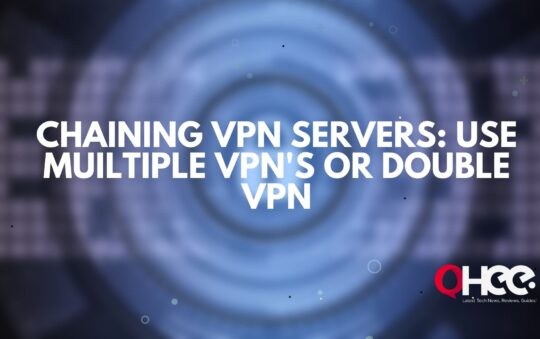

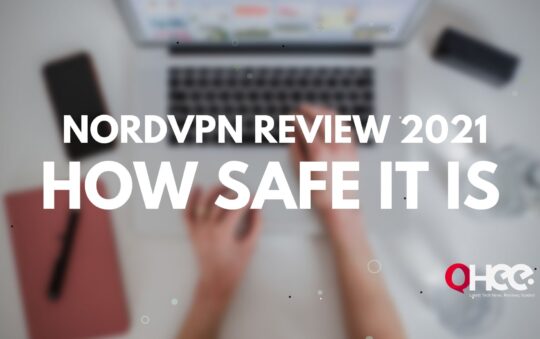
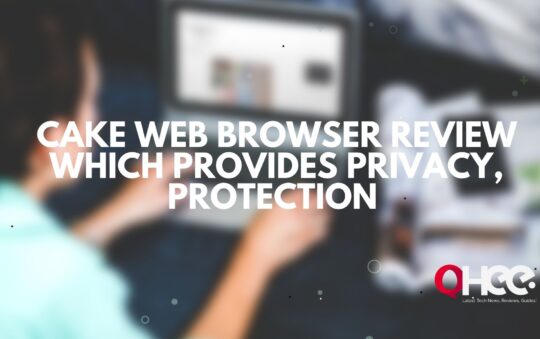




No Responses