How to Change Twitter Handle – In this article, we will look at how to change your Twitter handle, and more importantly, we will learn how to change it on Twitter’s mobile app.
You know your Twitter handle, name, and username are not different, these are the same. There is something when time comes in the life of every Twitter account when they need to make a little change or it becomes necessary. Either you are a freelance writer, content creators, or someone who uses social media, you may have been using Twitter.
Twitter is a great platform to gain a following and allow readers to engage with you. And to get remembered or build your brand you need to make changes. If you really want to know how to change the Twitter handle in detail please read this article carefully till the end.
Why usernames or handles are important
Your Twitter handle is most important for one major reason, which is branding. Your name and handle to which you agree are part of the brand representation. That way followers and people on Twitter will know and refer to you, new followers on Twitter can easily find you, and so your current tribe can spread the word about you.
Think about it, if you can show them some love when you mention a word or your mind goes to someone, their handle (@) will come to mind. As soon as you create your profile, your name will be inextricably linked with it. Therefore, your name and (@) are important. When someone needs help with something.
If you use a good username, they know how to find you. You also have a list when you need a certain type of content so you default to those names. That’s what people think of you. You know when you turn your handle it can mean that all those people who know you, will be no longer able to find you.
In this age of lack of attention, intentionality in changing the name may harm you. It may cause significant damage to your account or at least stop its development. So, be more careful.
Read More: How to Open Missing NVIDIA Control Panel Without Reinstall Driver
How to change the Twitter handle
There are two ways to identify you on Twitter, which are usernames or handles that are unique identifiers to identify you on this platform. You can give up to 15 characters of your username on Twitter, which will appear on your Tweets.
You cannot provide the same handle as other users already have, so you will need to choose your unique handle for your Twitter account. Another way is the display name which helps to identify you on Twitter. It allows you to change the display name anytime and anywhere.
You don’t need to choose a specific name in the display name, as you can use any name you choose. It lets you write up to 30 characters. If you are bored with the back handle or it doesn’t represent you then you can easily change it to your liking. Here we have mentioned some steps to do it easily in a few minutes. Follow the steps given below to change the handle on Twitter easily.
- First, open Twitter on your device and navigate to the Settings & Privacy menu.
- Then you have to go to your profile and click on Account. After clicking, you have to click on Account Information.
- Twitter will then ask you to verify that you’re real, so you’ll need to enter a password to confirm it.
- Then you will see that a new window will open, here you have to click on the username, and then you can see your username. After that, you can see that the new handle has room to enter. Then you have to type a unique handle and finally click on the save button to save the new handle.
How to Change Your Twitter Handle on Twitter’s Mobile App
Your username will now be changed and people will not be able to find you using your old handle.
If you want to change your handle on Twitter in Mobile and you don’t know how to do that. Then you just have to follow these steps which are given below.
- First of all, you have to open the sliding menu on the left side of your screen.
- Then, you have to select “Settings & Privacy”
- After that, you have to choose your account then your username.
- Then, you have to create a new username and just click on save.
- Now your username has changed and people can’t find you with the old name.
If you want to know how to change your display name, all you have to do is follow these steps.
First, you have to open Twitter and click on your name at the top of the sliding menu to bring up your profile page.
- When you open the page you can change your bio, profile pics and add any other information along with the link which you want to add.
- Then, you need to click on “Edit Profile” just below your header.
- Then, you can make changes however you want.
- After saving the changes you made will now appear as part of your new profile.
How do I change my account name or username on twitter?
You know that username is also known as handle. It begins with the “@” symbol, which makes your account unique and appears in your profile URL. People can also find you by your username. If you want to know how to change your username, all you have to do is follow these steps.
- First you have to click on the More button from the navigation bar.
- Then, you click on Settings & Privacy.
- After that, you just click on your account.
- Then, you click on Account Information.
- To confirm that it’s you, you’ll be asked to type in the password for your Twitter account.
- Update username. If a username is taken, you will be prompted to choose another username.
- After that you have to click on the save button.
Conclusion
Finally, you know and get ideas on how to change Twitter handles in detail. Here we have also explained how to change the Twitter account name and username step by step. With the help of this article, you can easily change your Twitter handle on your mobile phone.
If you liked this article then please share it with your friends and if you have any query then let me know in the comment section below.




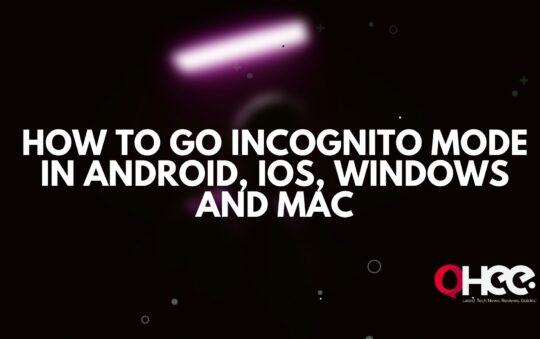





No Responses