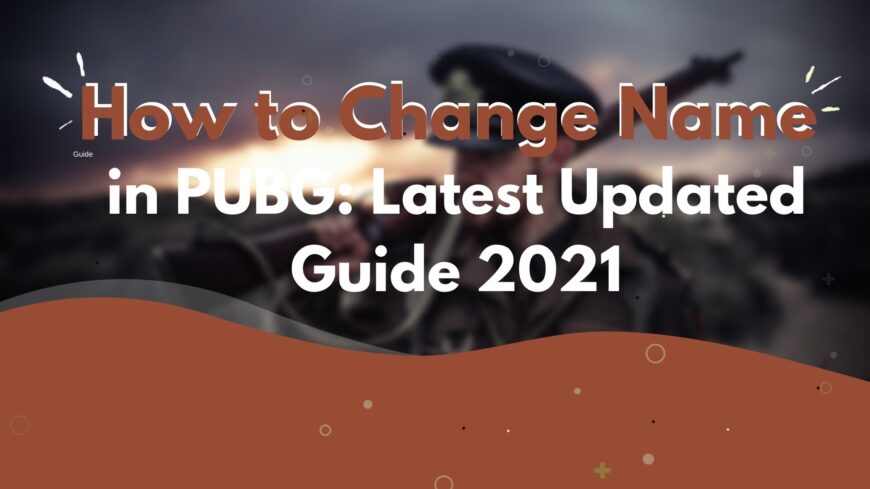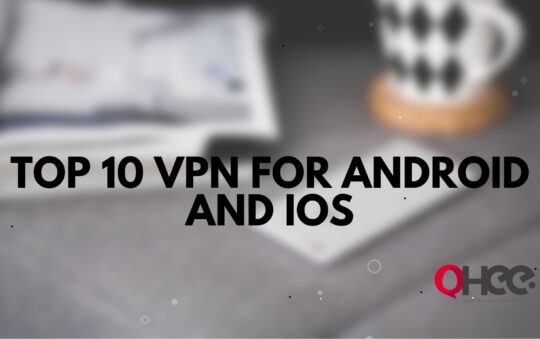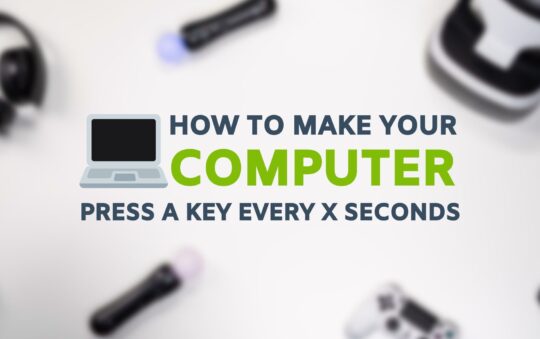How to Change Name in PUBG: It is easy to change the name in PUBG, you only need to follow the steps below, and you will get your name changed in no time.
PUBG Mobile is the best Battle Royal game, but it is not right for everyone because it is an addictive game that is still played by millions of people and children worldwide.
The PUBG game has become the most popular game, and It is now one of the most played games around the globe. And, this article will guide you on how to change your PUBG ID name.
If you’re eager to know how to change your name in PUBG mobile, then follow the steps below.
How to change your name on PUBG mobile?
You have to read these steps carefully so that you can understand well how you can change your character name in your favourite game PUBG Mobile. There are some ways that you can easily change your name in PUBG.
- First, open the PUBG game on your sweet smartphone.
- Then, select the inventory, which is well-to-do and available at the bottom of the menu.
- Click the ‘Crate’ icon on the right side of the menu.
- Select the ‘Rename’ card, and now you’ll get the ‘Use button’ click on that.
- Finally, enter your preferred name and press the ‘OK’ button.
These are free methods to change your name in PUBG. If you do not have a ‘Rename Card’ in your crate, you will need to purchase the ‘Rename Card’ with some money.
How many times can you change your name to PUBG?
PUBG allows the player to rename their character every day. But, you can change your name to PUBG Mobile once a day.
Use the Rename Card with your choice, which is available in the crate in the Inventory button, which is at the bottom of the main menu.
With the help of this option, you can easily change your favourite name according to your character. If you have a problem choosing a favorite name yourself, you can easily choose from the enormous list that has the best possible PUBG name available. Repeatedly renaming is not crucial, as players recognize your pro gameplay by your PUBG name.
How to change Name in PUBG with symbols
If you want to change the name in your smartphone or mobile with symbols, then you can easily change your name with the help of this Rename card option. Besides, many websites offer you lots of symbols and nicknames, while you can easily select it from there and used it as the name PUBG with symbols.
Here are the essential steps which will help you in changing the name with symbols.
- First, go to Nickfinder.com and copy the favourite nickname and symbol.
- Then, go to the PUBG menu click on inventory and then tap on the crate.
- Then, you can see a rename card, click on it, and then simply click the Use button.
- Paste the new name or symbol and press OK to confirm.
PUBG name change style
You can easily change your PUBG name style with the help of these steps, which are below:
- Open the Nickfinder.com website.
- Enter your preferred name as per your choice.
- As a result, there are a variety of names in the different styles that appears.
- Then, choose one of the appropriate name styles and enter the name in PUBG Mobile.
PUBG name change font style
Now, you can easily change the font styles of PUBG’s name with the help of some websites like Lingojam.com, Nickfinder.com in a few minutes.
First of all, you have to open one of these websites enter your name as you wish and simply press the generate button, and within a few seconds, different types of font styles will appear.
After then you will find one of your favourites Copy and paste in the Rename Card and press the ‘Use button,’ then press the OK. Now, you’re all set.
How to change the name in PUBG for the second time
Now, you can also easily change your name in PUBG mobile for the second time. First of all, you have to open PUBG in your device and click on the inventory button at the bottom.
And then you will see a crate, click on it, and then a rename card option will appear and simply click on it and a ‘usage button’ will appear, click on it and then enter your name as per your choice and press the OK button to confirm. And finally, your name will change.
Buy rename card in PUBG mobile
Likely, you will already have some Rename Cards that you have got the card with a growing level. You can effortlessly change your name, the thing even if you do not have any Rename card.
First of all, you will need 180 UC for this game of PUBG, which is the currency of PUBG Mobile, and then you can easily buy a name Rename card from the Game store and change your name to your liking.
How to reset your appearance in PUBG mobile
Now, changing your appearance has become way easier in PUBG Mobile with the use of game coins. Although you have to collect up to 3,000 BP in your gameplay then you can change your appearance for free.
Overall, if you have the required money, then you can easily change your appearance by following these steps.
- Open the PUBG Mobile in your smartphones or PC.
- Select the ‘Inventory’ option at the bottom of the menu
- Click on the ‘Reset appearance’.
- Then change your appearance as per your desire and press OK to confirm.
- Finally, click on the Purchase button to confirm that you want to spend the required coins.
Related Articles – 5 Best Stylish Android App of 2022 with Cool Features
Conclusion
Finally, I hope you have enjoyed this article and this will help you to do the changes to your ID. If you enjoyed this article and found it useful for you, please share it with your friends, who help them to change their name to PUBG. Now you can enjoy the PUBG game to the fullest with your great name. Cheers!