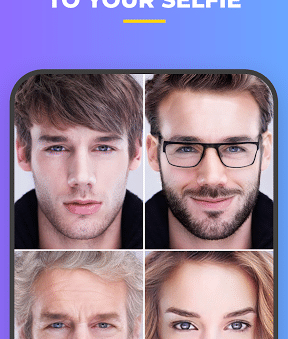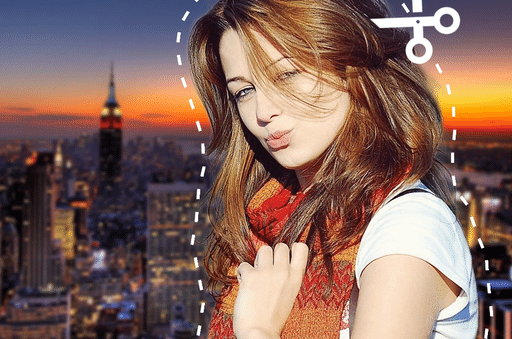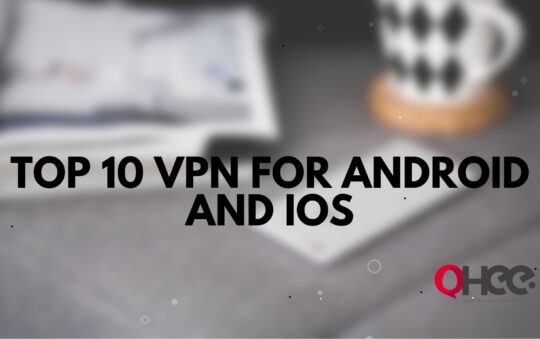How to Remove Red Eye Android – Remove red-eye android apps that help you to remove red eyes from your pic. Are you striving to know about these apps? Then you have landed in the right place.
How to remove the red-eye on android? Well, we have listed the top five android apps to make your work easier.
So, without any delay, let’s get started.
Android apps to get rid of red eyes?
If you want to make your photo better and edit it very well, then you will need an android app. With the help of this app, you will be able to edit your image very well. It will take very little hard work and a short time to do it.
Now you can make your snapshot even better on your android device by downloading a photo-editing application.
Through that process, you will have to import your image into the application then you will get many features of photo editing and modern editing tools on the app for better editing, with which you can edit your photo as you wish.
You have to get access to tools that help you in better editing, such as cropping, resizing your image to full size, and removing unwanted elements like red-eye. You can get more tools for editing in many apps, which as a bonus will give you stickers and some special tools like hair color or stylish hair.
But in this article, we are going to discuss red-eye apps, which help you to remove red-eye android.
If you want to know more about those apps, read this article till the end. We have mentioned the five most attractive photo editor apps that will help you to remove red-eye android.
Let’s start …
BEST 05 APPS TO REMOVE RED EYE ANDROID
PicSay
PicSay is another best photo editing app for Android that offers many great features and tools in attractive photo editing including red-eye color removal. You can reduce the size and rotate the image as you wish with the help of this photo editor app.
You can also remove the red-eye from your image by using the “Fix Red-Eye” tool, which is found in the effects menu of this app. Apart from the basic features, PicSay also includes stickers that can further enhance them in your photos.
You can download this app from the Play Store for free! But if you want to get more tools and features in the PicSay app for better photo editing, you can buy this app in the Pro version from Amazon, which costs around $4.
Eye Color Changer
Eye color changer is another best eye color changer app for better editing and removing redness from the eyes. It offers a variety of features for attractive editing and the best image editing.
This app provides lots of lens colors, plus you can set the best lens color in your eyes while editing for an attractive look. Magically Doli Effect is a unique feature in this app that will help remove redness from the eye, and will also help to change the color of your eyes.
This red-eye removal app is a free Android photo editing app that is easy to use and also provides perfect editing of your image. Overall, not only you but anyone can easily change your eye color in your photo on your smartphone with the help of this eye color changer app.
It can extract eye color in the image of both children and adults, which is considered one of the best features of this app.
Pixlr Express
It is one of the best photo editing apps for Android, which can import your image and adjust its specifications properly.
You can adjust the RedEye effect manually and remove the redness of the eye easily using the tolerance slider tool. You can also resize your photo in this app and give an ideal dimension to your image.
Also, the “resize” effect enables you to resize your photo, providing the option to keep the original proportions or set your photo dimensions. Pixlr Express is free! So, you can download Pixlr Express from the free play store.
Photo Editor by Aviary
Now, you can remove red-eyes from image tools in most photo editor apps, which make your photo more beautiful or beautiful. Therefore, the Red Eye tool enables you to remove redness from the eye in your image while editing.
With the help of this photo editor, you can change your image to your liking and also an ideal dimension for an attractive look.
You can also get a ‘crop’ feature in almost all Android photo editor apps, which will help you crop unwanted elements from the image and give a beautiful look. Also, with the crop feature, you can reduce the size of your image with the selection of crop size. It’s free! You can download this app from Google Play Store.
PicsArt
PicsArt is wonderful photo editing apps that encourage community sharing. It offers many great features for photo editing, including removing red eyes.
The Red Eye tool in PicsArt is found in the “Improvements” menu and enables you to define the tool’s size and remove discrepancies at the touch of a button. Also, there is the main tool known as a “tool” used to change the shape and size of your image for an attractive look. PicsArt is now available for free at the Play Store!
How do I remove red eyes from photos?
If you want to remove redness from your eye in a photo, then you should have the following photo editor application on your smartphone, which is mentioned above. All the above-mentioned apps are capable of removing the red-eye from the image while editing. Therefore, with the help of these apps, you can easily remove redness from your eye in the photo.
Conclusion
How to remove the red eye on the android? The above explanations give you a clear idea how to remove red eye android.
If the face appears in a picture and has a red-eye, you can use an auto-enhancing device to remove redness and make the subject’s eyes more natural. Moreover, most photo editing apps have tools that can manually fix red-eye problems in your smart photo.
This article was all about removing the red-eye android app.
You May Also Like: 15 Most Useful Google Apps Which You Should Use Regular