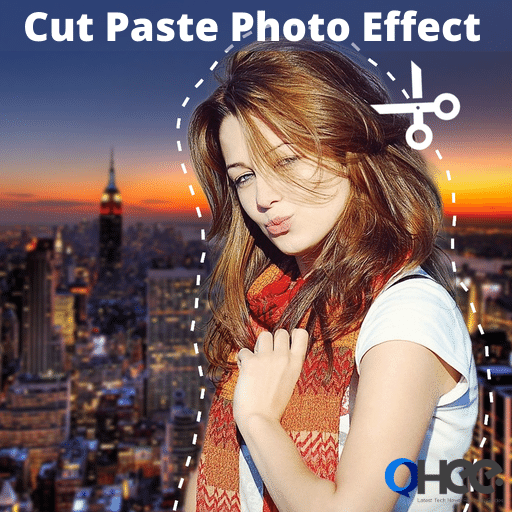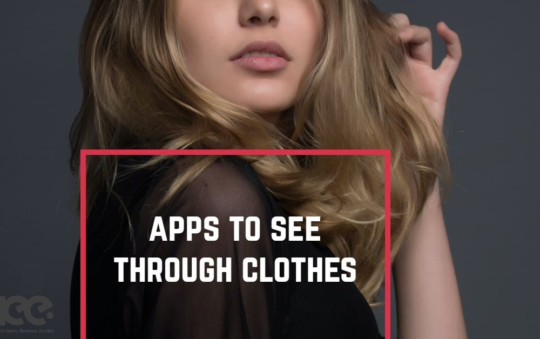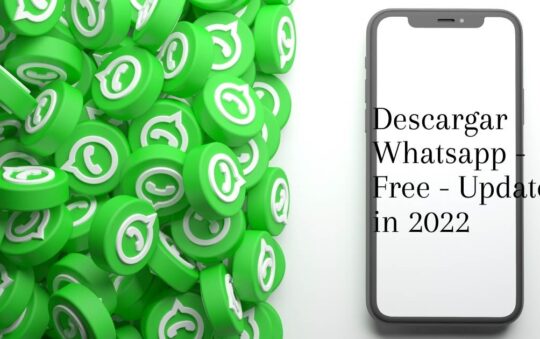There are many photo editing tactics that you can ravish on. Editing an image is the process of making a perfect celebratory piece. You can proudly share the piece on social media. You can share it with your friends and family, to make them happy. You can edit and save it for yourself to add to your collection. You can always look back on these images. Nostalgia is a strong reason some love to edit and store images. If you are someone who edits pictures, these applications will be a bonus for you. However, you could be new to editing and might want to know more. Cut Paste Photo Effect is a perfect chance for you to adapt, try, and learn.
The idea of cutting and pasting an image has become much easier with the upcoming apps. Listed below are apps you can try and have fun with. Explore a bit more and start editing.
Cut Paste Photo Effect
This app is easy to download. It will require only 6.1 MB of storage space on your device. The application allows you to play with a bunch of effects and tools. You can understand the tools by trial and by using them. When you paste a picture, you are bringing it over and inserting it into the picture. When you selectively remove an image, you are choosing a part of the image to copy. This removed section can be inserted in many other images as you please. Once we understand the basics of copying and inserting, it becomes very simple to use.
- There is colour splash applicable to your image.
- You can collage numerous images together. Make it look appealing and quirky.
- Face swap editing is available where you can swap all sorts of faces.
- You can remove the background and add ones that please you. You can do the same removal method to the face or body in the image.
- You can add other people, different faces, inanimate objects, and animals too.
- You do not require professional skills to do the same. If you need to add someone to a group photo, you can do so easily.
- Numerous features will give you a cool edit to the collection.
- There is an AI option for you to remove and insert images. There is also a manual approach with more liberty for you.
- There is an advanced section if you feel like tweaking more and feel confident doing so.
- There are filters and features to add to make your image sleek and cool.
- You can use colour changes and double exposure to give an exposure effect. This also helps you merge two images with a cool outcome.
- Choose some of the filters or use them all in a collage as you please. Add texts along with some cool captions and quotes.
Photo Editor with Background Eraser – Magicut
Let us see this editor app in detail. You can download the app for a storage requirement of 48 MB. This app gives you many editing tools. The tools can be used and give you room for a personal touch.
- You can edit the background and remove whatever you desire to. You can also insert a new background from your saved image.
- You can use a brush tool in the picture to remove unwanted objects. This is simple, easy, and very efficient.
- Collages are always a fun part of editing. It gives you the option to put more images and collect a better image. You can also paste the image here and add more to it. There are beautiful frames for the collage and many grids for you to decide.
- You can do many adjustments that will bring old pictures back to life. It is repairing the damage.
- There are blur effects for you to use on the shot. You can also add an artistic tone to the picture.
- There is an autocut available which enables you to choose and insert pictures.
- Use cartoon filters and doodle on the image.
- You can add texts, adjust and use the templates provided for you.
- Use this editor to make changes to the picture and make memes as well as GIFs to share.
Cupace – Cut and paste face photo
Have this editor app on your device for only 8.4 MB storage space. This app is simple yet very efficient for cutting and pasting images. You can use the app for making funny memes. You can also do swap face editing. Swap face editing is always a public favourite. It gives you room to explore and get cool and funny outcomes. Add effects, use texts to add captions and quotes. There are also stickers you can avail of any time you want.
- Cutting the image is quite easy. You can do this by drawing on the desired section. You can use the zoom for manageable editing and accuracy.
- The images that you have removed will be stored in the gallery. You can always repurpose and use them for any other images that you need. This helps you ease the burden of cutting the image twice.
- When it comes to copy-paste, all you have to do is choose and insert it. Your previously removed images will all be there in the gallery. You can go there and use it to insert. You can also insert the same images multiple amounts of times. This will give you a funny, cool, and sometimes unique edit.
- You can insert more images into an image. This can give you a cool look.
- There are emojis for you to play around with. Add them into the image and make them look entertaining. Emoji also gives a picture a cute look.
- Use texts to add words and quotes. Adding texts is easy and you can give a cool caption too.
So, we have seen 3 different apps that showed us how to play with pasting and cutting effect. You have seen basic usage of copying and pasting, swapping features, and removal of objects. The bonus of texts, filter usage, crop, and adjustment are all in harmony. However, users tend to forget and overlook these features. These specific features are what make your photo more professional as well as sleek. If you are not going for a professional look, it will still give you a sleek edited image. None of us wants our images to look like a 5-year-old kid edited them. You will get a clean and polished final picture after using all the features. You can hunt for more applications with qualities that you desire. Editing is, after all, not limited to any minor changes to the image.
You may also like: Best 10 Face-Off Apps for Android and iPhone Devices