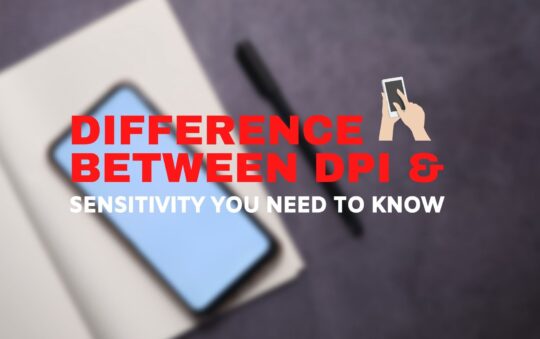How to See Your Liked Posts on Instagram – Instagram is undoubtedly one of the most popular social media platforms used by billions of users across the globe. It helps people connect with their friends and loved ones remotely and share visuals. This platform has gained popularity in less time than no one would have thought of. And now, it has become a life wire for most people.
Not only for individuals, but Instagram has also become a key platform for businesses for marketing strategies. So, overall, it won’t be wrong to say that this social media platform is important for everyone. According to statistics, Instagram is known to have around 1 billion active users monthly across the globe. Thus, you can imagine how popular this platform is.
Our purpose in writing this post is to help you know how to see your liked posts on Instagram. Despite being one of the most popular social media platforms, some people find it confusing to see the posts they’ve liked. In this post, we will help you with that.
How to See Your Liked Posts on Instagram
Sometimes, we want to see the posts we’ve liked on Instagram to cherish those images or videos again. But most of us become confused about where to find those posts or it seems like they’ve been lost somewhere. No, those posts never get lost, it’s just you find it difficult to find them. Let us make it easier for you:
- The first thing you are required to do is sign in to your Instagram account. If it is done already, that’s good.
- Once logged in, the next step you need to take is to tap on the profile icon present at the bottom right corner of your screen.
- Now, after tapping on the profile button, you’ll see a page where all of the details you’ve filled in are present along with the number of your posts, followers, and following. Here, at the top-right corner, you’ll see the menu button, press that.
- Once you press that button, a menu bar will open, and at the bottom, you’ll see ‘Settings.’ Now, tap that button to get closer to the posts you’ve liked.
- Pressing the ‘Settings’ button will take you to another menu bar. Here, you need to find ‘Account’ and tap that button. This step will inch you closer to the posts you’ve liked.
- Tapping ‘Account’ will open another screen with lots of buttons. Here, somewhere at the bottom, you’ll see the button ‘Posts You’ve Liked.’ Now, that’s what we were looking for. Click on that button and it will take you to all the posts you’ve liked. To see individual posts, you can tap the one you wish to see again.
Remember, you can also unlike the post you want by tapping the heart-shaped button (that is red in liked posts) again.
So, these are the simple steps that you need to follow to see the posts you’ve liked on Instagram. The reason why you want to revisit those posts could be to enjoy them again and we have helped you with that.
Now, the question here is whether you will be able to see all the posts that you’ve liked on Instagram? Let us have a brief discussion on this point.
You May Also Like: How to Deactivate Instagram Account Best and Easy Method
Limitations with Revisiting the Liked Posts on Instagram
Everyone loves to cherish memories and Instagram not only lets users share their best moments, but it also allows them to enjoy memories shared earlier. The simplest way to do so is to see the posts you’ve liked. And we’re sure that you very well know how to do that.
Here, one thing you need to know is that you won’t be able to see all the liked posts. Yes, this is true and you need to accept that. It is seen that Instagram only allows you to see the last 300 posts that you’ve liked. So, if you want to the post you’ve liked years ago and after that, you’ve liked more than 300 posts, then you’ll be unlucky.
Read More –
Tracing a Spoofed Phone Number With Updated Technology
Another thing you must know here is that if you’ve commented on a post but didn’t like it, then you won’t be able to find that if lost. Thus, we must say that there’s no way to find posts you’ve liked on Instagram.
The Bottom Line
We all spend a good amount of time of our day scrolling Instagram’s feed. And rightly so, with this, you get to know what your friends are up to and what they are doing. But sometimes, we want to see old posts that we’ve liked to bring back some memories.
It is seen that most of us either don’t know how to see liked posts on Instagram or find it difficult to do so. This is why we’ve prepared this post to tell you how to see your liked posts on Instagram. We hope this post would have been helpful to you. Now, you would easily be able to see your liked posts whenever you want to.
Happy Instagramming!