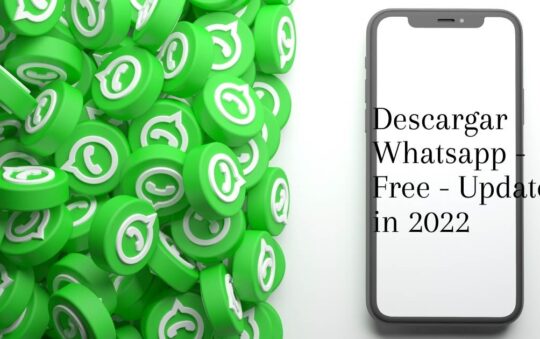You can start by understanding the idea of eye candy apps. These are camera apps with utmost focus on beautifying and creating an appealing image. Many things contribute to a good eye candy app.
Filters
These are effects that you can use on saved pictures or while clicking a photo. Usually, filters are fixed and you will have a variety to choose from. Some apps allow you to adjust the level the intensity of the filter. This is useful because it does not overdo the filter. Many different types of filters will give you a specific kind of look. Examples like Retro old look, vintage look, warmer look, dim lights look, monochrome, etc. The options for the filter are endless and it depends only on your preference and requirement. You do not have to worry about other changes you want to edit. That is because the filters can be applied and saved. Every Eye Candy App will have its unique filter with its specific names.
Adjustment Settings
Adjustment settings are your basic setting to edit any picture. They usually contain the brightness, light, colour, saturation, hue, vignette, etc. These are your very basic elements that can be present in the app. These can also vary depending on the app. However, consider them an integral part of the app. If you prefer to change the look of your photo to a more customized feel, you can.
- Brightness is easy to understand and you only need to adjust the level you want. Minimizing and maximizing is easy and it brings immense change to the image.
- Lighting is also similar to how brightness contributes to your photo.
- Now, colour can vary because different apps will focus on different colour palettes. You can also find the basic, orange, blue, yellow, and red options. What it does is, it gives the colour change to your photo. This can give it a completely different vibe.
- Saturation provides your photo with a pop of colour texture. You can lower the saturation to make the image look black and white. Sometimes a higher saturation works well for a picture. It makes it more lively and vivid.
- Hue is something we can understand as a colour that is added to your photo. It is very similar to colour settings. Some apps might have a hue instead of a colour option and vice versa. If you are curious about editing your image and changing it, hue can add wonders. However, you can also choose to keep it simple and not adjust the settings too much.
- Vignette will add a portrait look to your photo. It will provide your picture with a surrounding faded background into black or either white. There is no sharp difference on the border. It fades smoothly.
White Balance
White Balance can be found in some apps to improve your overall colour of the image. There can be something unsettling about the picture that you have clicked. It could be because the image appears to be different in colour. This can be adjusted through the white balance. It gives your photo a natural essence. The warm tone orange or the cool tone blue appears when you click a picture. Perhaps, you clicked it in broad daylight or a night scene. White balance can create a neutral effect to those images to make them more appealing.
Sepia
Sepia is an effect that gives a warmer tone to the image. That is a more orange-like image that gives a retro look. It is also recommended to use Sepia in black and white pictures. It gives a warm, stylish, and vintage look if that is what you were going for.
Sharpness
Sharpness is an integral part of creating a beautiful photo. It gives your image a detailed look. If sharpness is reduced, you can get a photo with slightly less clarity. You can assume that it gives a photo a good amount of texture. This is not only for a professional photo but also for your casual images. This adds quality to a selfie as well, making it a bit more refined.
Stickers
Photo stickers are your extra elements that can be added to a picture. You can use the stickers when you edit a picture. You can add all types of stickers. They can beautify and add cute elements and funny stickers are available for a fun vibe. Stickers can be written words, funny faces, bows, hats, hearts, and many customizable ones too. Quote’s stickers are also available where you can put the quote and add it to the image. This also gives the image a different aesthetic.
Beauty Camera
What do we understand when we say beauty camera? Well, it is your basic compilation of beautifying features. Things like skin smoothening effect, hiding acne, brightening eyes, removing dark circles and blemish removal, etc. It works as digital make-up to give a brighter glow and fresh look to the face. Many eye candy apps cater to this need; hence it becomes popular for users.
Miscellaneous
Your Eye candy apps may or may not have some of these basic features. You are expected to come across, crop feature, rotate feature, and frames. The crop is a feature where you get to adjust the size of the image length and breadth. It is basically like cutting off the edges but in digitalized form. Rotation also comes in handy, although users might not always use it. Frames are your fancy borders. You can add them to your image to give a beautiful border.
Now, let us check out the apps themselves and see the features.
1. Eye Candy – Selfie Camera
As the name suggests, you can immediately guess the features and their target audience. For those of us who love variety in filters and selfies, this is a good app. If you like clicking pictures that do not pertain to only selfies, there is a lot to explore here.
Some features work well with selfies. For example, a filter that gives you clearer skin and screen flash, etc. Screen flash will give a flash of light when you click a selfie, for better lighting. Eye Candy also gives you editing options. You can also add filters on ones that are already clicked with a filter on. Therefore, compiling two filters and adding more effects. There is also Auto Beauty mode, which is a beautifying factor to add.
You can also find the usual necessity like a collage maker to collage all the images. Here are some other features that are likely to satisfy you. You can set the colour tint, hue, saturation, shade, gamma, sharpness, brightness, contrast, sepia, white balance, and more.
2. Candy Selfie Lite –beauty camera, beauty selfie
This app promises to give you beautiful selfie coverage. Ranging from the natural look filter to cute stickers, a required selfie can be attained. The beauty camera in this app, enables you to choose different types of skin. You can also choose the skin smoothness option. There are also other features like choosing a complexion to your liking. The app also enables you to hide the acne from the face and also remove blemishes. Many users seek for dark circle removing effect, and this app gives you that. There are also special effects and fun filters that you can play around with within the app.
3. Rookie Cam by JellyBus
This is a pure filter camera where you can avail all sorts of filters, as well as a beauty camera. Rookie cam promises to give you a more professional approach to beauty cameras. You can display your desired mood in your photo. It has a Live filter, which enables you to add a filter while clicking photos. You can avail more than 100 filters in real-time. You can also use a blur effect live. This means while clicking a picture, you can avail blur effect on the go. You have collage and also photo booth options to use. Rookie cam also provides you 10 themes to choose from. You have the basic special effects, blur, textures, skin smoothening, and light leak, etc. Light leak is the fun yet mood-changing element to add to your picture. You can avail of 60 of these light leaks and textures from the app. Saving and sharing the images from the app is also absolutely easy.
You may also like: Top Recycle Bin Apps For Android You Should Use
4. Editing
If you enjoy editing, you can opt for many editing features available. This will give your mundane images a professional look. You can also design with the help of design tools. There are more than 100 fonts to choose from and create. More than 200 frames are available to add to your picture. You can also compare the edited ones to your original image. Rookie cam has a good colour palette for texts, with opacity level adjustment as well.
5. Beauty Plus Camera & Sweet Selfie – The Candy Selfie App
This is a beautifying camera app, with loads of features and effects. You can make a variety of collages of all your favourite photos. You can choose a different layout for the collage and add texts. We all love fun little stickers to add to our images. This app gives you plenty of fun stickers and cute emojis. This eye candy app also gives you templates to make a fun video with the photos. You can add music to the video. Saving the images that are edited is easy and there are no complications to share as you desire.
The tools and effects are free and there at your disposal. The app also has the smart auto beauty on. Another popular usage is the live effects. This filter can be availed live before editing. Beauty Plus seems to have the required possessions of the Eye Candy App feature.
6. Lica Cam – Selfie cam, beauty cam. Photo edit
This is a promising app with filters, motion stickers, and music videos by adding music. Motion stickers will give your selfie a lively look. The cam has multiple beauty features like skin smoothening and a blemish-free look. You can also take a video selfie, and add stickers to them. You can add music to the video selfie. You have fun features like accessories, props, and funny stickers. More features of the beautifying mode include enlarging eyes, removing wrinkles, and achieving a natural look.
Few other interesting elements are.
- Fun short videos.
- Live effect preview before clicking the picture.
- There is face detection as well in real-time.
- Selfies can have live filters to choose from.
- There is also auto beautifying available in the cam.
- A fun editing of a live photo.
- A user-friendly interface to use the app.
- Other editing tools are also present for you to explore.
These five apps are examples of eye candy apps. If you try using one of them, you will have a better understanding of the actual idea. You can resonate as to why they are so popular with users. Irrespective of you are a selfie addict or not, these types of apps have many purposes. We do not use our mobile devices merely for one goal. The image and video collection come as a natural part of using the camera. This is merely a tool to enhance the user’s experience of camera usage. All you have to do is try to use it, and edit to see the outcome.